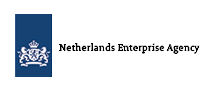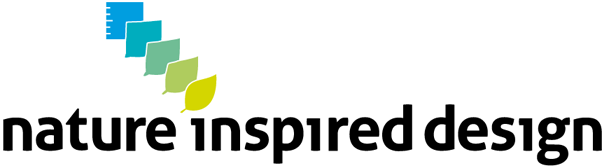
NIDwiki
Manual first use
Manual first use
NIDwiki ?!?NIDwiki is the interactive platform on which the Nature Inspired Design consortium can collaborate to make the NID method. It is the result of interviews and discussions with the NID consortium.On this page we explain hoe NIDwiki can be used, and we ask you to contribute to its content. NIDwiki is accessible (if you are logged in) on https://sites.google.com/site/nidwiki/ |
Do I have to do something?
Yes, we would like you to get to know NIDwiki and ask you to spend one or two hours on that. In brief we ask you to:
|
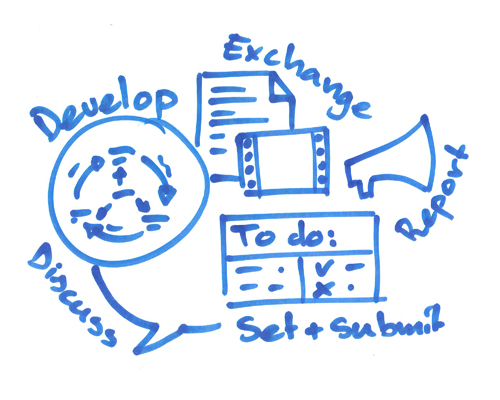
|
With NIDwiki we can:
The Best Practice Model is based on the interviews and is a prototype for the NID method. The interviews rendered recommendations towards this method, and one is to develop individual tools. |
NIDwiki is confidential:
NIDwiki is only accessible by the NID consortium so it is suitable to debate freely. Eventually we want to share the results of NIDwiki with the world and at that time we will build a new website, free of sensitive content.
We will ask all of thos involved for approval of the content of the new site before the information is published. |
Tool? Method?
By tool we mean a plan, line of thought, stepwise approach, source of inspiration et cetera that gets you over a specific hurdle in the design process.
The sum of tools comprises the NID method; a collection of connected tools that form a useful whole. |
Who can join?
Only invitees. Action Researchers Ernst-Jan and Bram can invite people to NIDwiki. Per company we invite one or two “contributors” who can change the content of NIDwiki and if you are reading this, you are one of them.
Contributors can invite colleagues that work under the Project Consortium Agreement. Those “visitors” can see NIDwiki´s content, but not change it. You can put visitors forward via: NIDwiki@natureinspireddesign.nl |
NIDwiki runs on Google Sites:
That is how we could build a reliable and confidential platform on which a large group of non-webdevelopers can work at the same time.
Google Sites automatically makes the navigation and provides search sothat all information is easy to find. It is also possible to be posted on certain changes trough email, for instance when someone changes your contribution.
Making and changing pages on NIDwiki is very easy. For the first use you can find a shorm manual below and the rest is self-evident. Google also offers an excellent manual. To be able to log into NIDwiki you will need a Google account. That is free and most of you will have one in the form of a Gmail or Youtube account. On the top right of the login page there is a red “sign up” button for those of you without Google account. |
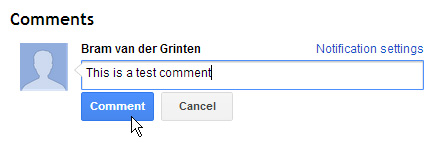
|
1: Comment
On the bottom of each page you can leave comments about that page. We would like to get discussions started and ask you to comment two pages. If you like you can be kept up to date trouhg “Notification settings”.
|
2: Upload inspiration
On the page “Share inspiration” (see the left navigation menu on NIDwiki) we would like to see what inspires you to do Nature Inspired Design. Share a Youtube clip, link, file, presentation, research, you name it.
To add something you first click the “Edit page” icon on the top right. You can then type on the page. On the top left you can click “Insert” to insert an item. To the right you see how to insert a link. When you are done you click “Save” on the top right. |
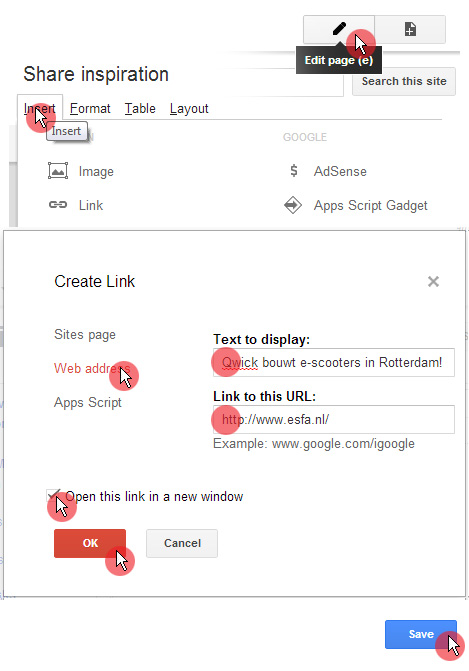
|
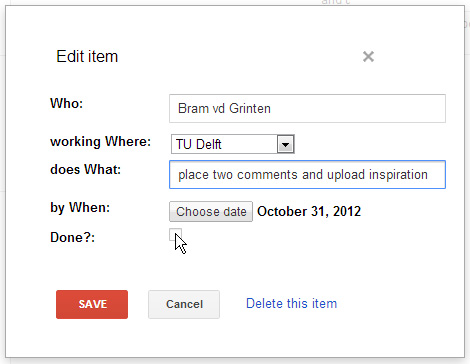
|
3: Check the box
All contributors can ask each other to contribute to NIDwiki. In stead of email we would like to use a task list, which you can find via “Consortium tasks” in the left navigation menu. You can check off your task “place two comments and upload inspiration”:
Click on your task, check “Done?” and click “Save”. Go to NIDwiki! |